Introduction
Employee scheduling is one of the most complex tasks HR teams face. Managing availability, avoiding conflicts, and ensuring fair rotations can be daunting without the right tools. Thankfully, HR scheduling software simplifies these processes, saving time and reducing errors. This guide highlights the top tools to make employee scheduling effortless and efficient.
1. Why You Need HR Scheduling Tools
HR scheduling tools are essential for streamlining workforce management, improving employee satisfaction, and boosting operational efficiency. These tools help you create, manage, and optimize employee schedules, ensuring adequate staffing levels and minimizing labor costs.
Here are some popular HR scheduling tools to consider:
Popular HR Scheduling Tools
- When I Work:
- Key features: easy-to-use interface, time-off requests, shift swapping, time clock, and integrations with payroll systems.
- Best for: small to medium-sized businesses.
- Sling:
- Key features: free basic plan, shift scheduling, time clock, messaging, and task management.
- Best for: Small businesses and startups.
- Deputy:
- Key features: advanced scheduling, time and attendance tracking, task management, and integrations with other HR tools.
- Best for: medium to large businesses.
- Homebase:
- Key features: time clock, scheduling, team messaging, and integrations with payroll systems.
- Best for: retail and hospitality businesses.
- Connecteam:
- Key features: All-in-one platform for scheduling, time and attendance, communication, and task management.
- Best for: field service businesses and remote teams.
Key Features to Look For
When choosing an HR scheduling tool, consider the following features:
- Drag-and-drop scheduling: Easy to create and modify schedules.
- Time-off requests and approvals: Streamline the leave request process.
- Time and attendance tracking: Accurately track employee hours.
- Mobile app: Allow employees to view and manage schedules on their phones.
- Integrations: Seamlessly integrate with other HR tools like payroll and time and attendance.
- Reporting and analytics: Generate detailed reports on labor costs, scheduling trends, and employee performance.
- Employee self-service: Empower employees to manage their own schedules and time-off requests.
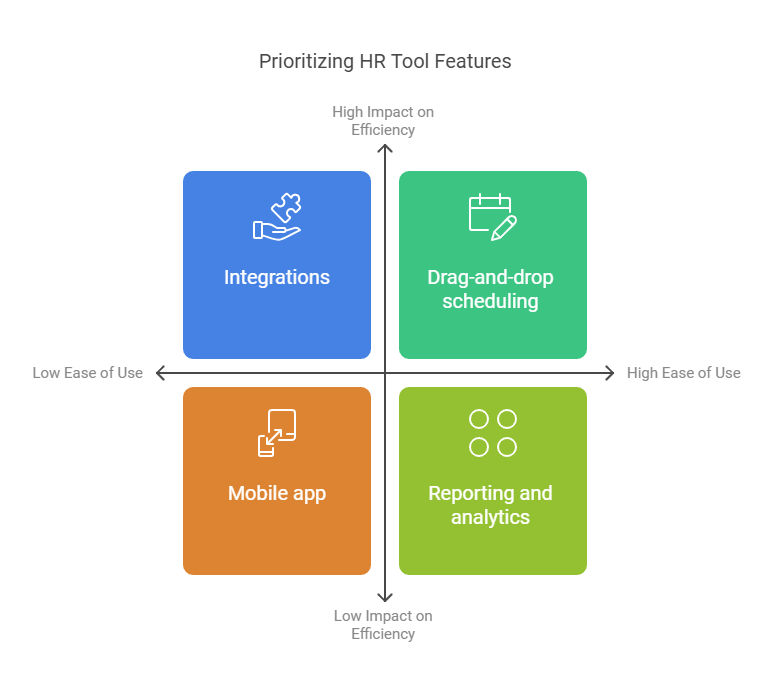
Tips for Effective HR Scheduling
- Communicate clearly: Ensure employees understand the scheduling process and policies.
- Be flexible: Accommodate employee requests whenever possible.
- Use technology wisely: Utilize HR scheduling tools to streamline processes and reduce errors.
- Monitor labor costs: Track labor costs and adjust schedules accordingly.
- Evaluate and improve: Regularly review your scheduling process and identify areas for improvement.
By selecting the right HR scheduling tool and implementing effective strategies, you can optimize your workforce, improve employee satisfaction, and drive business success.
Pro Tip: Streamlined scheduling enhances employee satisfaction and ensures compliance with labor laws.
Interlink: Learn more about handling scheduling conflicts in “How to Manage Holiday Leave Requests in the Workplace.”
2. Features to Look for in Scheduling Tools
The best HR tools for scheduling should include:
- Real-Time Tracking: Monitor attendance and shift swaps instantly.
- Mobile Accessibility: Employees can access schedules on the go.
- Conflict Alerts: Notify managers about overlapping shifts or unapproved leave.
- Integration: Sync with payroll, leave management, and HRIS systems.
- Customizable Templates: Save time by using predefined shift patterns.
Interlink: Explore “Creating a Fair and Flexible Leave Policy for Employees” to align scheduling with leave plans.
3. Top HR Tools for Scheduling
a. Deputy
Deputy is a versatile scheduling tool suitable for businesses of all sizes.
- Features: Drag-and-drop scheduling, shift swapping, and compliance tracking.
- Integration: Connects with payroll systems like QuickBooks and ADP.
- Mobile App: Empowers employees to manage shifts on the go.
b. When I Work
Ideal for small to medium-sized businesses, this tool simplifies scheduling with:
- Automated reminders for shifts.
- Easy schedule sharing via SMS and email.
- Overtime alerts to control costs.
c. BambooHR
BambooHR integrates scheduling with broader HR functions.
- Features: Time-off tracking, attendance management, and reporting.
- Ideal For: Companies already using BambooHR for HRIS.
d. Kronos Workforce Central
Perfect for larger enterprises needing robust scheduling solutions.
- Features: AI-driven schedules, labor analytics, and compliance management.
- Scalability: Handles complex shift patterns for large teams.
Interlink: Find out more about optimizing team operations in “Balancing Employee and Business Needs During Peak Seasons.”
4. Benefits of Using HR Scheduling Tools
Implementing scheduling software can transform your HR operations by:
- Saving Time: Automate repetitive tasks like shift assignments.
- Reducing Errors: Avoid double-booking or scheduling unavailable staff.
- Improving Morale: Give employees more control over their schedules.
- Enhancing Productivity: Ensure adequate staffing during peak times.
Real-World Example: A retail company used Deputy to automate scheduling during the holiday season, reducing manager workload by 50% while increasing employee satisfaction.
5. Tips for Successful Implementation
To maximize the benefits of HR scheduling tools:
- Involve Employees: Get their input on features they value most.
- Provide Training: Ensure everyone knows how to use the tool effectively.
- Monitor Usage: Regularly review the tool’s performance and adjust settings.
- Start Small: Implement with one department before company-wide adoption.
Interlink: Read “5 Tips to Improve Communication About Leave Policies” to align schedules with employee expectations.
6. Cost Considerations
While HR scheduling tools offer significant ROI, consider:
- Subscription Costs: Tools like Deputy and BambooHR charge per user/month.
- Setup Fees: Some providers may charge for initial setup and training.
- Custom Features: Advanced integrations or analytics might cost extra.
Pro Tip: Compare multiple tools using free trials to determine the best fit for your organization.
7. Future of Employee Scheduling
With AI and machine learning, the future of scheduling tools includes:
- Predictive Analytics: Forecast staffing needs based on historical data.
- Intelligent Rotations: AI-driven fairness in shift assignments.
- Seamless Integrations: Unified platforms for HR, payroll, and operations.
Interlink: Stay ahead by reading “Understanding Legal Considerations in Leave Policies” to ensure compliance as technology evolves.
Conclusion
HR scheduling tools are more than just convenience—they’re essential for managing today’s dynamic workplaces. By choosing the right tool, you can improve efficiency, enhance employee satisfaction, and focus on strategic HR initiatives.
Call to Action:
Ready to streamline employee scheduling? Iron Hand HR Solutions can help you choose and implement the best tools for your team. Contact us today!
featured image by pexels.com


